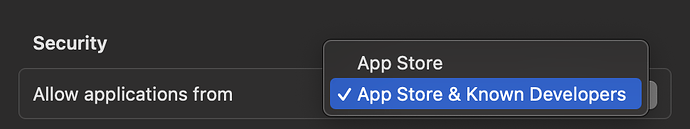i downloaded 5.10.0-arm64-Mac (apple silicon)
Platform: Macbook M3 pro 16’
Platform version: Sonoma 14.6.1
App Version: 5.10.0
Antonio_Hou:
could open it properly,
couldn’t open it properly,
craftzdog
March 10, 2025, 3:08am
3
Hi @Antonio_Hou ,
Thanks for reporting. That sounds weird.
Thx, i found the problem, thank u for the response.
craftzdog
March 11, 2025, 12:57am
5
Good to hear that. Can you share what the problem was?
I think this occupied the process, so inkdrop could open properly.
craftzdog
March 17, 2025, 12:38am
7
The Inkdrop binary is signed so you don’t get such a warning. Where did you download it?
If you haven’t configured your mac to allow using apps downloaded from outside the App Store, you should configure it from the Privacy & Security section like so:
Hope it helps.
This is my docker issue, inkdrop did well =)
1 Like