- I have checked the troubleshooting
Bug report
I am unable to change the setting for “automatically toggle the default light/dark themes based on system preferences”
The checkbox toggles but would not save, simply selecting a different section in the settings window sidebar makes the checkbox go back to being checked.
Upon further investigation I believe this might be a display error because I do see changes to the config.cson file. However it makes it unclear whether the setting is really on or off in the UI without checking the cson file manually.
Environment
- Platform: macOS
- Platform version: Ventura 13.2.1 (Apple Silicon)
- App Version: 5.5.3
How to reproduce
- Open preferences
- Navigate to the Themes tab
- Uncheck “automatically toggle the default light/dark themes based on system preferences”
- Either close / reopen the settings window or navigate to another tab on the settings window and return to themes
Expected: the setting remains off (unchecked) if it was turned off
Actual: the setting appears be back on (checked)
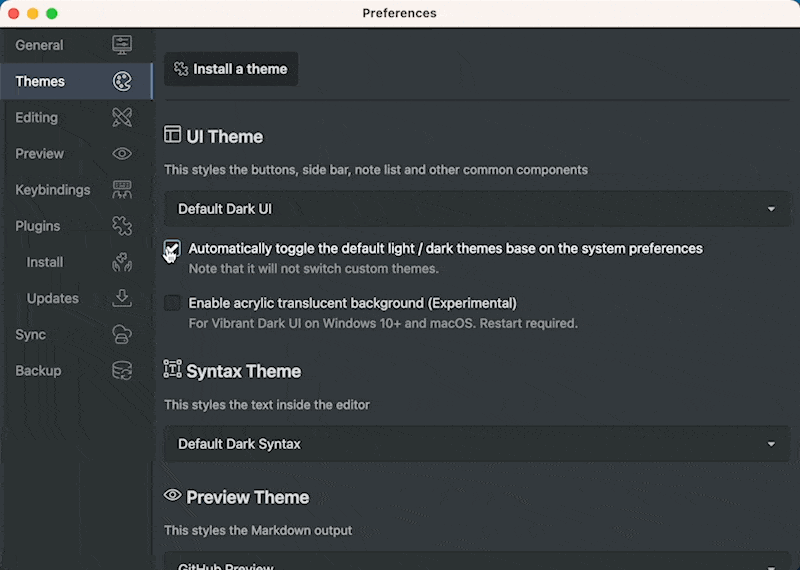
Video showing the changes to the config.cson