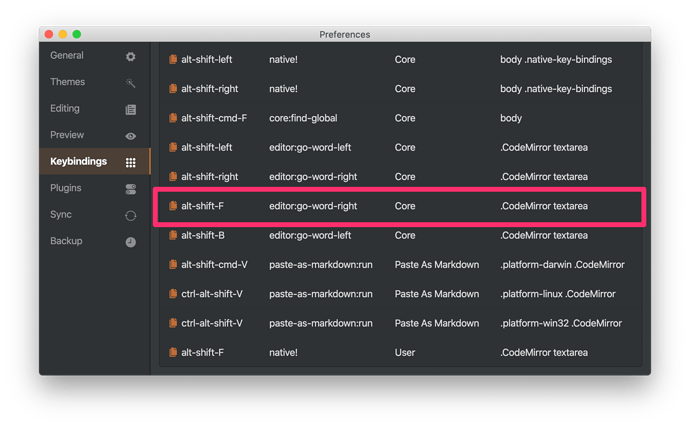Bug report
I cannot insert an interpunct character using the alt + shift + f key combination (on a MacBook with french keyboard and french keyboard layout).
I can insert it in other apps like Apple Notes or Firefox which lead me to think that this is specific to Inkdrop. I can also copy paste the character in Inkdrop.
There is nothing in the dev tools console.
Info
- Platform: macOS
- Platform version: Catalina 10.15
- App Version: 4.5.2
Reproduce
- Change your macOS keyboard layout to French (I guess, not sure if this is related)
- Press alt + shift + f