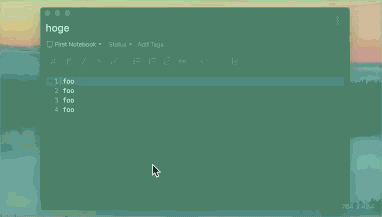Bug report
Using the search and replace function int the editor only works the first time. All future values in the ‘Replace’ dialog are ignored.
Info
- Platform: macOS
- Platform version: Catalina 10.15.7
- App Version: 5.1.2
Reproduce
I can successfully bring up the replace dialog at the bottom of the screen. The first search and replace entries in the dialog function correctly. If I change the replace term and click ‘Find’, followed by ‘Replace’, then the replaced text is the contents of the first replace term I entered. It no longer becomes possible to do a search and replace with a different replacement value.