Bug report
I have checked the troubleshooting
Maybe I failed to find this information, but I can’t enable acrylic mode in windows 11.
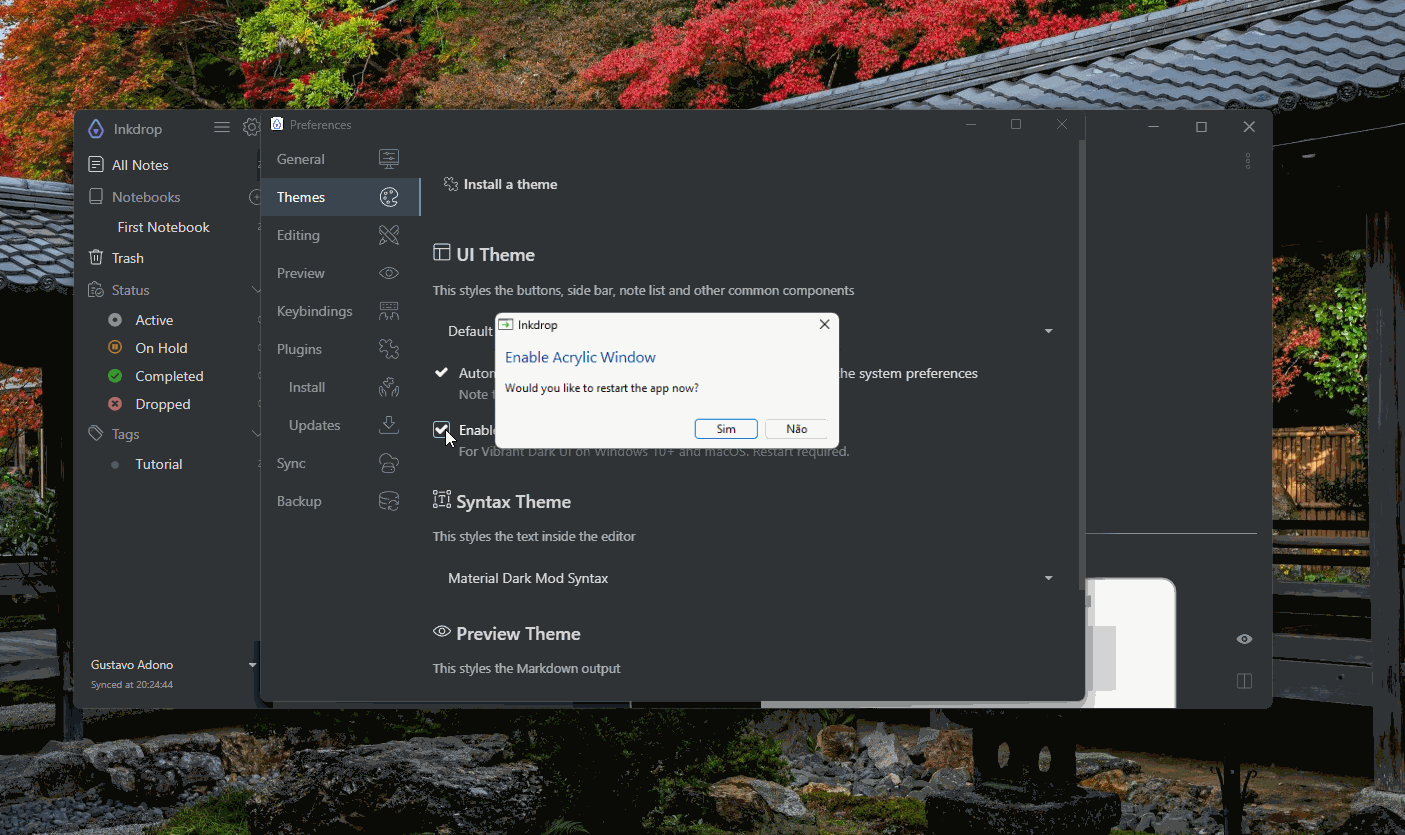
Environment
Platform: Windows
Platform version: 11
App Version: 5.5.3
How to reproduce
Turn on “Enable Acrylic translucent background (Experimental)” in “Preferences > Themes > UI Theme” on Windows 11.