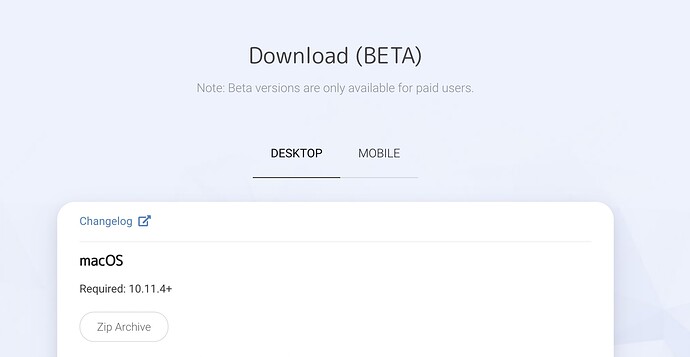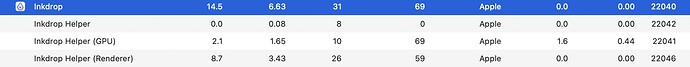I just installed Inkdrop on my M1 MacBook Pro. I noticed the app is for Intel CPU. I’d like to see a version for Apple silicon. Do you have a plan for it or it’s already available?
Welcome @Bob418! You are in luck, @craftzdog has just updated Inkdrop to the latest version of Electron in the latest version, v5.3.0 to prepare for Apple Silicon. The next beta will be ready for Apple Silicon and will be announced shortly on this forum — if you want access you need to become a paid user first (but given Takuya’s fast development cycle, I am sure the stable release will follow shortly).
In the meantime, I am happy to announce that Inkdrop’s iPad version works very smoothly natively on M1 CPU, you just need to install it from the App Store:
That’s great to hear. Thanks!
Hi @Bob418. Thanks for the follow-up, @anon84227951.
Yes, I’m planning to support it soon.
This morning, I managed to enable v8 snapshots on M1 Mac that boost the launch speed further:
Keep in touch!
Hey guys,
I’ve published a beta build for Apple Silicon!
You can try it here:
https://d3ip0rje8grhnl.cloudfront.net/tmp/Inkdrop-5.3.0-arm64-Mac.zip
You don’t have to be a paid user for trying it.
Backup your data before trying
This is basically equivalent to v5.3.0 except for the M1 arch and it works fine on my M1 MacBook Air.
But unexpected issues could be happened as it’s still in beta.
Please back up your data before trying it.
What to test
I’d like to check the following features working:
- Logging in
- Creating & editing notes
- Printing & exporting notes
- Moving notebooks
- Installing & updating plugins
Any reports would be appreciated.
Enjoy the great optimized performance!!
Hope it works flawlessly!
Have installed the beta. So far so good. The launching is really fast. Previous it took 3-4 jumps to launch and a while to load content. Now it takes 1 jump and the content is ready right away. Great work! Thanks!
Thanks for the report, Bob!
Glad it works without any issues 
I just downloaded the beta version of macOS. However, when I launched it, I got the Intel version. So, I deleted Inkdrop once with AppCleaner. Then I downloaded the beta version again and put it in my applications folder. Then I tried to run it. But it still launched the Intel version.
The Arm64 build is now officially available as of v5.3.1.
You can download the binary here:
https://my.inkdrop.app/download
Cheers!
Just a note for others searching: if you have the Intel version of Inkdrop installed on your M1 Mac, it will not automatically download the arm64 build (even for new versions), you must download it manually from the website.
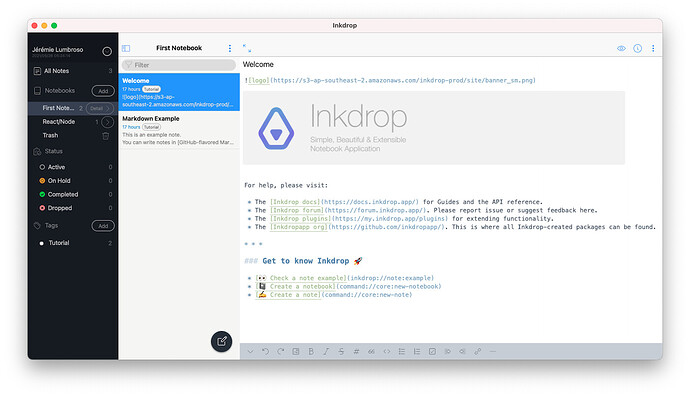

 .
.