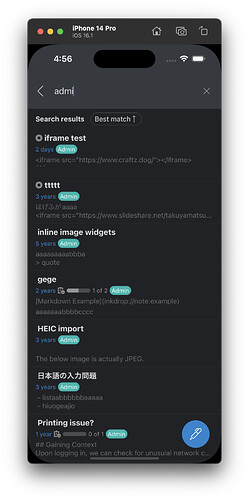Workflow
When I think about assigning tags I think about keywords (search terms).
These terms may or may not come up in the note body text, but they could be important for information retrieval at a later time (which is a big part of taking notes).
Synonyms & related terms and abbreviations are especially important to me, because when searching it can often times be difficult to remember the exact terminology you used.
Besides that each note gets labeled with broad categories.
Regarding your workflow:
Because when I search notes, I always input specific keywords like “ffmpeg hevc”, “student discount”, etc.
This raises the question: what if you can’t remember the exact search term? That’s why I emphasis synonyms & related terms (again: which might not come up in the note body).
And what if you’re not sure if you added a tag or just mentioned something in the note? When I just want to find something - why should I care? I went through the trouble of adding the tags, obviously I expect the program to use the added metadata to my advantage.
Now if I want to explicitly search for a tag I can still use the tag:... syntax.
I guess my point is less about having a specific search term and more about “random” retrieval or (re-) discovery. I take notes on a diverse set of topics and want to be able to find all relevant information across disciplines.
There might be a possibility that some people don’t want to filter by tags unless you explicitly specify with tag
My personal expectation is that tags are always related to the content and can therefore be expected to have relevance in a search.
At least the likelihood seams bigger to me opposed to what you’re suggesting. Of course I could be wrong.
And couldn’t you use the title:... and body:... filters if you really wanted to limit your search?
Example
I have a note containing information about bash.
What is the note about? bash
What are some broad categories? tool, development
What are some related terms? shell, cli
Functional workaround
I actually thought of a work around this morning: I can just write down my keyword list as YAML front matter / HTML comment at the top of the file.
---
tags: [bash,tool,development,shell,cli]
---
<!--
bash,tool,development,shell,cli
-->
But: since Inkdrop has explicit tag support (which I want to use because it’s awesome!), adding my keywords as Inkdrop tags + in the note body violates the DRY principle.
Let me know what you think.
 ).
).